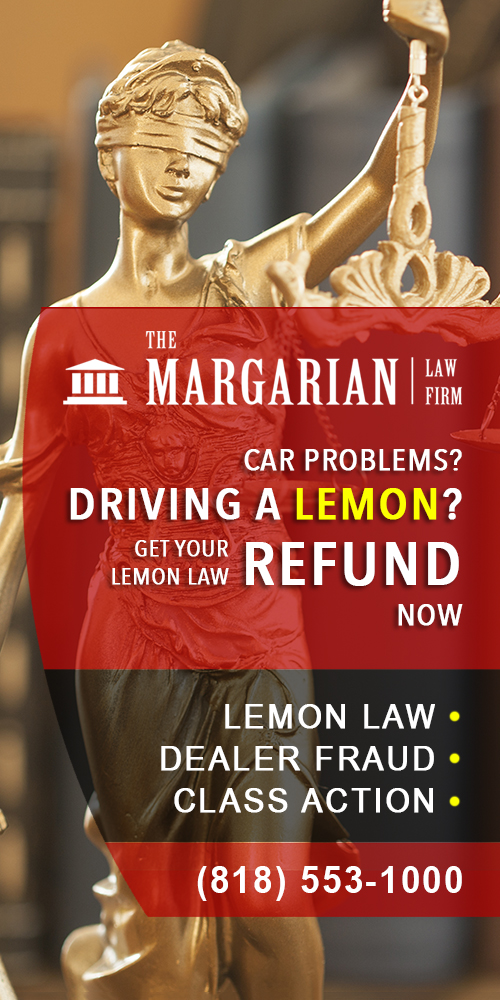Today a lot of businesses use electronic signatures to make faster and easier transactions. You can create a digital signature easily with DocuSign. The terms of electronic signature and digital signature may be confusing. Both electronic signature and digital signature can be created online to be applied to online documents. The difference is that digital signatures provide an extra level of security and make sure that the document is signed by the person who is supposed to. In most cases electronic signatures are sufficient, but if you want an extra level of protection, DocuSign is software to choose.
Can I Sign My PDF Files?
People often get PDF files because they don’t want others to edit or change the text. In the past, people printed, signed and sent the document to the recipient. Today all is done electronically. DocuSign allows signing PDFs digitally. To do that you need to take these 3 steps.
Step 1. Sign up for DocuSign, and then log in.
Step 2. Select New > Sign a Document. You then need to upload the PDF.
Step 3. Select Sign, and drag your electronic signature into the PDF.
Can I Use Webcam to create an Electronic Signature?
Yes, you can use webcam to create an electronic signature. You need to write your signature in black ink on a white paper. Then create a digital signature with built-in Preview Signature feature on the Mac with the FaceTime camera. If you are using Windows 8 or above, select the camera app for your computer from Start>Run. Now take a picture of your signature. You are almost done. You need to log into your DocuSign account. Now select Edit and under signature Add New. You can now upload the photo you took. Once you do that, you can use this signature to sign other online documents.
Digital Signature or Electronic Signature?
You may still have questions when to use a digital signature and when to use an electronic signature. Well, in most cases the answer depends on the importance of the document and the legal challenges to the signature. If you are uncertain about which type of signature to use, consult with legal counsel. You can review DocuSign’s general global guide to the legality of electronic signatures.
Why Choose DocuSign?
If you once get into the business of electronic signatures, you will not waste your time on paper documentation anymore. You just save a lot of hassle and time with DocuSign. It’s easy, fast and extremely convenient. If you are thinking of signing a document electronically, DocuSign is a definite option to consider. Sign at home, at the café or a conference hall. It makes life simpler.