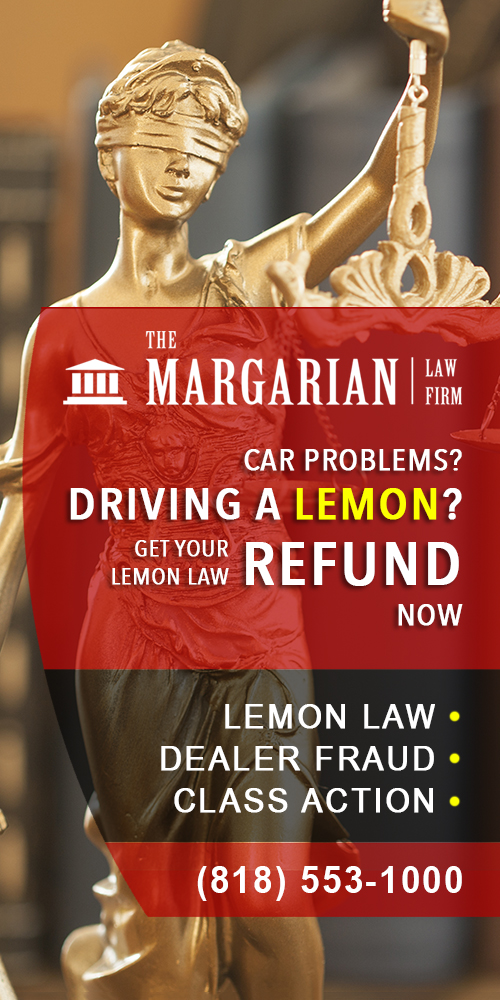Law firms use document management systems more often to make their documents more organized and searchable. There is no shortage of document management systems in the market. The question is which one to choose. In this article, we will introduce you to some of the features of Worldox which is considered one of the most reliable document management systems in the legal market today. Worldox is a document management system that has been in the market for more than a decade. It is server-based which means you need a private server to run the system.
Server-based vs. Cloud-based systems
What is the difference between a server-based and a cloud-based document management systems? The main difference is the server-based systems are hosted on physical hardware that is solely used by you instead of being shared in a “virtualized” environment. This may seem a bit inconvenient but server- based systems are considered to be more secure as no third party can have access to your information. When you use server-based systems, you don’t need to rely on the internet. However, the server-based system may require a capital investment in hardware and infrastructure and can be costly for small and mid-sized firms.
Worldox uses on-premise or private cloud. Being a server-based system, your law firm can run Worldox either on-premise or on your law firm’s existing in-house server. You may also run Worldox on the private cloud. If you are a law firm, you may decide to implement Worldox on your current server and later move to a secure Private Cloud.
Worldox Features
Worldox has many features that your law firm will benefit. You can create profile groups, tag documents, and search documents within each group. The app allows fast searching due to the indexing of documents and emails. You can see the older versions of the document. This means if you add or modify a paragraph, you can still see the older version of the same document.
The app integrates with Microsoft office via its add-ins. This means you can open Worldox right from Microsoft Word. It also has an Outlook add-in which makes email management a lot easier. But one of the strongest features of Worldox is perhaps its software integration. You can integrate with the different applications making it a lot for your staff to work together. The app integrates with Tabs3 / Practice Master and Citrix ShareFile. For more detail on Worldox integration, click here.
If you are in search of a document management system, this app is surely one of the first to consider. It has proven record in the market and has met client demands for more than a decade.