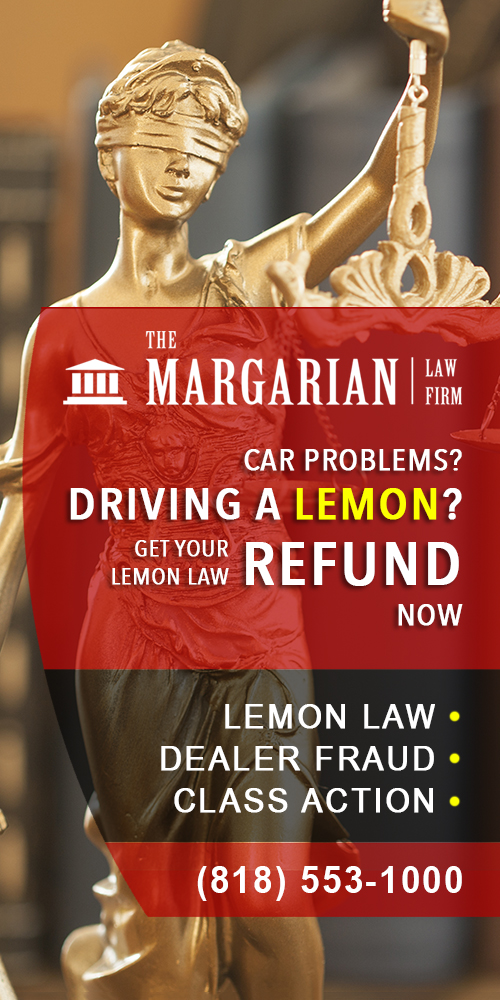Whether you are a new law firm looking for a good law practice management tool or someone who wants software with better features, you may have a hard time choosing the right one. The market is full of law practice management apps and to choose the one that meets your needs may be challenging. By saying so, we came precisely to the point. You should choose the practice management tool that meets your requirements. To do that, you need to know the features and functions of different apps. In this article, we will describe the functionalities of PCLaw and help you make a more informed decision.
What Features Do Law Practice Management Apps Have in General
Below are the basic features you should look for in legal practice management software. You may not need all of them, or you may need some of them as the first choice. Consider what your firm needs are and identify the ones that you are going to use in your law practice.
| o Client & Contact Management
o Rules-based Calendaring (Docketing) o Conflict Checking o Case / Matter Management o Timekeeping o Calendaring (Basic) o Business Accounting o Task & Project Management o Billing & Invoicing |
o Trust/IOLTA Accounting
o Process & Workflow o Financial Reporting o Customization o Client Portal o Email Management o Third-Party Software Integration o Document Assembly (Form Assembly) o Document Management |
What Features Does PCLaw Have?
Below are the features of PCLAw. They may be formulated differently than presented in the previous section but basically, they refer to the same functionality. For example, Case and Matter Management refer to Timekeeping and Calendaring. Billing, Accounts Management and Banking refer to Business Accounting. Consider these features and search for the ones that you may or may not use.
- Trust Accounting: You can apply built-in rules to comply with local trust accounting rules as well as enjoy the automatic transfer of client trust funds.
- Contact and Client Management: You can build your relationships with clients through an automated client intake feature.
- Case and Matter Management: Organize and store information related to anything starting from deadlines, documents and more and ending with billing and payments.
- Billing: Use standard invoice templates and meet billing needs that are specific to each client, including various forms of billing options.
- Accounts Management and Banking: You can manage banking transactions, including writing and printing cheques.
- Easy Time and Expense Capture: You can track hours using traditional timesheets and timer plug-ins.
- Reporting: Use over 50 standards reports.
- Customizable Security Systems: Allow specific access for each member team.
- Integrations: Export data into Microsoft Excel, Microsoft Word, Intuit, Adobe Acrobat, PDF, Quick Books.
- Visual Analytics: Use charts to analyze your firm’s time, fee, billing, payment, and account receivable data.
By comparing these features with the ones other apps have, you will make a more informed decision and choose the right app for you.